Table of Contents Show
Weebly is the best builder for small business sites and portfolios. It’s easy to use and includes apps and features to help you grow your site, from SEO to eCommerce. You can create a simple and elegant site with Weebly’s drag-and-drop editor, and it’s a great choice for portfolios, blogs, online stores, and corporate sites.
All the functionality and design that are included with Weebly work seamlessly together as a platform. That’s what allows them to have drag and drop design, layout, and content.
As far as competition, Weebly competes directly with all-inclusive website builders like:
- Squarespace
- Wix
- WordPress.com

Who Is Weebly Best For?
Weebly is the best solution for small businesses because it gives you all the tools you need to start a professional website. Its simple editor makes it easy to build your site, meaning you can log in sooner, and its huge app store lets you customize your site with all the tools you need. It’s also a good choice for personal portfolios, thanks to its simple and elegant themes. If you want a portfolio that looks good without having to worry too much about design, Weebly is perfect.
Weebly Video Review
Weebly Pricing

| Price | Plan |
| $0 | FreeDisplays a Weebly ad in the footer and doesn't come with a proper domain name. |
| $5 | PersonalConnect your site with a domain name, but the Weebly ad shows in the footer. |
| $12 | ProfessionalIncludes additional features such as video and audio players and phone support. Ad-free. |
| $25 | PerformanceComes with additional eCommerce features for larger web stores. |
Pros
- Intuitive interface
- Attractive responsive-design themes
- Full commerce options
- Site stats included
- Lets you download your site code as standard HTML/CSS
- iPad site-editing app
CONS
- Lacks reusable photo storage
- Mobile sites not customizable
- No interface-wide undo feature
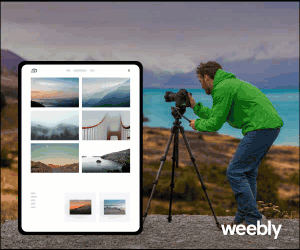
What Kind of Website Can You Make With Weebly?
Weebly has a huge app store, and like many website builders, it also comes with built-in features to help you build and grow the website of your dreams. However, Weebly also has strengths and weaknesses that make it more suitable for some users than others. Let's see which Weebly is the best to help you make the right decision.
Business
Business websites are comfortable with Weebly - in fact, businesses are Weebly's primary target audience. Visit the Weebly website and you'll see lots of posts aimed at helping businesses start, grow online, find customers, and sell products.
There’s a reason for this, namely that Weebly’s features are perfect for starting and scaling businesses:
- Business-specific themes
- Strong SEO tools and support
- Ecommerce tools on all plans
- Marketing tools such as blogging and newsletters
- Analytics to provide insights on your performance and visitor interactions
Ecommerce
Many of Weebly's business features make it a good choice for small online stores as well. Powerful SEO and marketing tools are always essential and your theme will be optimized for eCommerce. When you select "online store" during the creation process, you are taken to your eCommerce dashboard - from there you select a theme, customize your design, add products, manage payments and more.
However, Weebly’s new online store builder is pretty limited, so if you want a custom-branded storefront, you’re better off with Wix or Shopify
We recommend Weebly for new sellers who want to start a small store rather than large eCommerce businesses. If you're serious about selling online, you'll need a better eCommerce builder, like Shopify, BigCommerce, or even Wix. One of the biggest perks for new sellers in the US is that Weebly is one of the few vendors we've reviewed that lets you sell for free.

Personal
Weebly also has a lot to offer for personal projects. While Weebly's designs aren't the most eye-catching on the market, they're clean, simple, and stylish - perfect for building a hassle-free and headache-free website.
Here just some of the features that make Weebly a popular choice for personal and portfolio sites:
- Built-in image editor
- Parallax and reveal animation effects
- Custom fonts
- Video backgrounds
- Newsletters
- Social media marketing
Blogging
Although Weebly's eCommerce game has only gotten better recently, its blogging capabilities have always been strong. In fact, Weebly got an impressive 4.5 out of 5 stars for the blog in our research!
Whether you're looking to start a blogging website or just want to run a small blog alongside your store or business, Weebly has a fantastic set of blogging tools to keep you and your readers happy.
- Blog-specific themes
- RSS and social sharing features automatically built-in
- Scheduled sharing across Facebook and Twitter
- Media integrations in your blog dashboard and app store
- Category, tag, and sidebar customizations
- Advanced comment management
You also get powerful SEO options for the blog, such as adding a custom header and footer codes to your pages, along with custom URLs, title tags, and meta descriptions. Weebly makes it easy to create engaging yet powerful blog content and then share it with your readers.
Scalability
It has the best tools for growing a website, with tons of features built-in and even more available in the Weebly App Center. You can start small and grow at your own pace. The fact that you can further customize your website using code is a huge bonus for Weebly, as it means you can grow your site as your skills and confidence grow as well. However, we wouldn't say Weebly is ideal for very large online stores. If you are serious about selling online, a dedicated ecommerce builder like Shopify or BigCommerce is more suitable.
Weebly Design Options and Templates: Making it Look Good

The first thing to note is that Weebly doesn't have a ton of template templates (only around 50). You'll have more variety with website builders like Wix and Squarespace. And while the templates generally look good, they're not as modern or eye-catching as you might find with other website builders (they don't seem to have added any new templates in a while). There are several categories: Online Store, Company, Portfolio, Personal, Event, and Blog. A big plus, however, is that they automatically look great on every device (being responsive) and can be tailored to suit your personal needs, using templates as a basis. You don't need to get a web design degree!
Weebly: Worth Considering
Aside from the lack of site-wide undo and archiving features, Weebly remains one of the easiest site builders to use. It offers generous free options and is one of the very few such services we reviewed that allows you to export the standard site code. Responsive designs look good but limit design customization.











